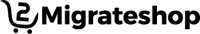Woocommerce Digital Marketplace Script is one of the largest multivendor digital product businesses Script. It is a variety of websites for downloading Templates and themes for your website. You can download templates, website themes; WordPress digital themes from our marketplace script our Themeforest Php Script.
Our Digital Download Script a large Multi-vendor Marketplace for Digital Products champion’s script. Design and Develop the Digital Product Marketplace Website using the Themeforest Clone WordPress Script.
Steps to Build Themeforest like Website with Our WooCommerce Digital Marketplace Script

Digital Product Selling Script is the Woocommerce based eCommerce platform for the WordPress framework. Here I have listed some steps for how to build a Themeforest like website with the help of our Digital Marketplace Script. They are,
- Register and login
- Search and Find WordPress Theme
- Select and Choice Word
- Press Theme
- Turn On Your WooCommerce Digital Marketplace Script
- Enable Your WordPress Services
- Turn On Navigation Menu
- Test and Develop Your Website like Themeforest
- Launch Your Themeforest Clone Website
Those steps are used to create your Themeforest like website by using our Digital Marketplace Script. Themeforest WordPress Theme is a perfect Multi-vendor Digital Products Marketplace Script like Envato with the help of our Admin Commission policy. Most of them are like to design and develop their digital products website like Themeforest by using our Digital Marketplace Script. Our Buy2themeforest is completely supported by the Digital Products Marketplace.