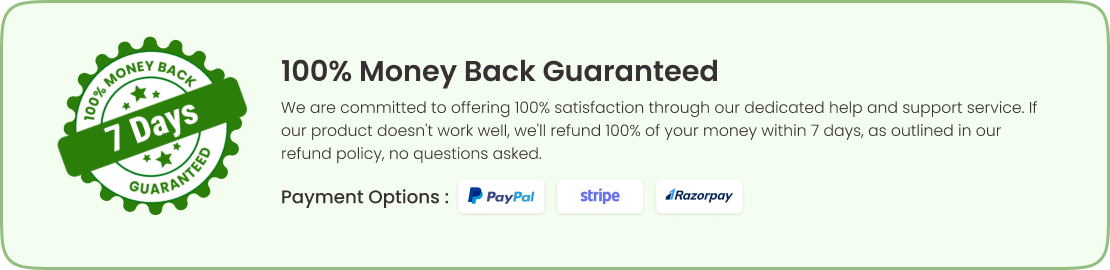What is WhatsApp clone app?
A WhatsApp clone app is an instant messaging software that enables companies to develop their own messaging apps. Entrepreneurs can use the WhatsApp clone script with all the essential features and functionalities, including group chat, voice and video chats, location sharing, and more. It is a perfect solution for organizations and individuals that want to build their own messaging app and stay connected with their contacts, without having to worry about data security or privacy problems. The WhatsApp clone flexibility makes it simple to customize the app to a user's specific needs.
WhatsApp Clone is an open-source, mobile messaging app with enhanced features and customization options. Additionally, these clones offer users an enhanced user experience, making it easier for them to communicate with their friends and family.

WhatsApp Clone Script Built in Features
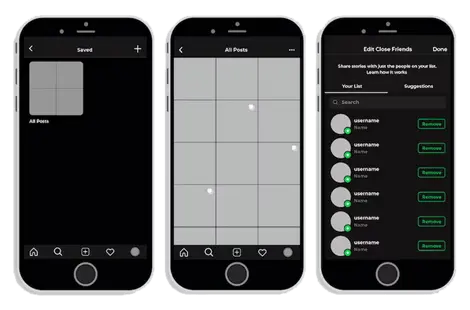
Dark Theme
A WhatsApp clone can offer a great user experience with its dark theme feature. By allowing users to switch between a light and dark mode, the app can provide a more comfortable experience in low light and a different look and feel to the app. Implementation of the feature can be done by changing the app's background to a darker color and adjusting the text and button colors accordingly. This will give users a unique look and feel to the app and make it easier to read in low light. .
Status/Stories
Users can now create and share stories with their friends and contacts. These stories, which can include images, videos, or text updates, are displayed chronologically and are visible for 24 hours before they disappear. Users can also view stories from their friends and contacts. Additionally, users can search for stories from specific users.

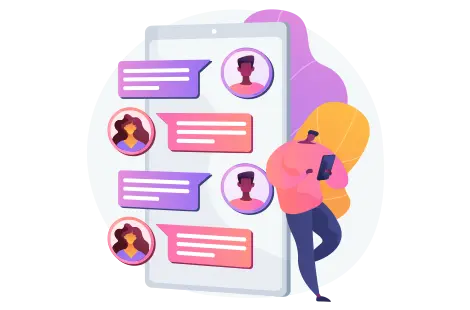
Instant Chats
The chat function on a WhatsApp clone would allow users to communicate with one another in real time, over text or voice. This feature would enable users to send text messages or voice messages to each other and receive instant replies. Additionally, users would be able to add one-to-one/group chat, audio/video calling, file sharing, status updates, push notifications, chatbots, voice recording, emojis, and media sharing.
Delete for Everyone
Users can utilize this feature to permanently remove any sent messages, images, videos, or audio files from the recipient's device. Users that want to be sure that private information is kept private can use this feature to great use. Users can also delete messages from their own devices, and those deletions will likewise affect the recipient's device. Businesses and individuals can make sure their messages are private and safe by using the Delete for Everyone option.
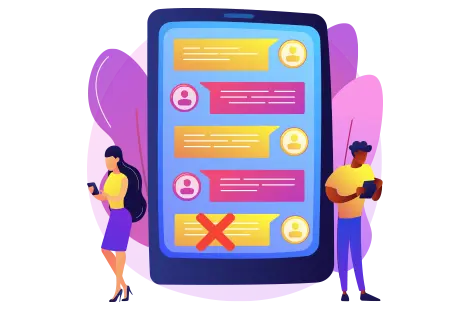

File Attachment
The Attachment feature of a WhatsApp clone would enable users to send files such as images, videos, documents, audio files, and other types of files to one another. This feature would be available through the chat view, where users could choose the type of file they want to send, and then pick the file from their device to attach it to the chat. The file would then be sent to the recipient, who could view, download, or save it as desired.
Channel Settings
The Channel Settings feature on a Business WhatsApp clone gives users the power to customize their group chats and channels. They can control who can join, who can post, and who can view the messages. Furthermore, they can delete messages, add a description, and even set a password to protect the channel. Additionally, they can choose to make the channel "public" or "private," allowing them to determine who can view the posts in the channel.


Audio / Video Call
This feature allows users to make audio and video calls to other app users, allowing them to enjoy real-time chats. With the Audio and Video Call feature on WhatsApp clone script, businesses and people may stay connected with their contacts, while still ensuring data security and privacy.
Notification Setting
Users of our Best WhatsApp clone app can customize their notification preferences with the notification setting feature. This can include setting custom notification tones, selecting which notifications to receive (e.g. messages, group chats, calls, etc.), setting a custom vibration pattern, adjusting the volume and length of the notification sound, and more. Additionally, users can choose to receive notifications at certain times of the day or disable notifications altogether.
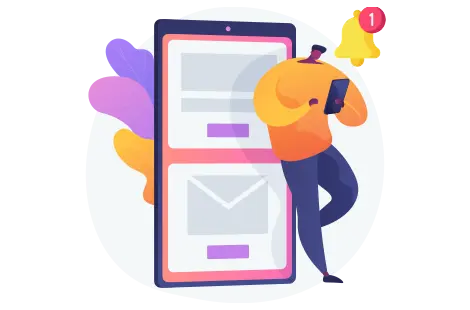

Search Setting
The search feature could be used to quickly find a particular contact or group or to search through specific messages within a conversation by searching a group or people. This would be particularly helpful to those with a large number of contacts, groups, or messages.
Privacy Setting
Our WhatsApp clone features a Privacy Setting that allows you to control who sees information about you. You can choose from several settings, including Last Seen, Profile Picture, About, Chat Block, Read Receipts, and more.

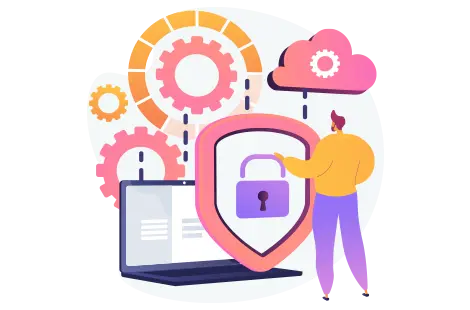
Account Setting
The account settings feature of a WhatsApp clone should enable users to customize various aspects of their account, such as changing the number, deleting an account, multilanguage, profile info, security, notifications, privacy, blocking, archiving, backup, and restoring.
Web Landing Page
The perfect web landing page for our WhatsApp clone web will get users excited to download the app. It should include an engaging description of the clone and its features, a clear call to action to download the app, and links to the various app stores. We'll also include screenshots of the clone in action and a video demonstration of its features, as well as customer testimonials to build trust in the product.
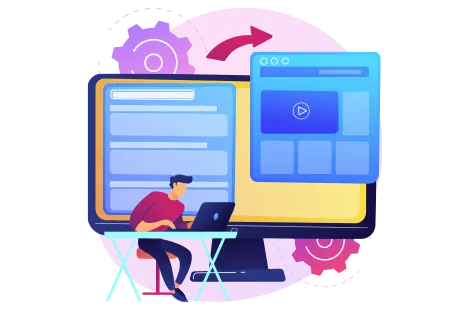

Free Server Installation
Migrateshop provides 1st Time free installation service when the purchase is done, if you are providing Cpanel/FTP login details.
Free app submission
Our Team will Submit and upload your Android and iOS applications on Google Play and Apple Store without any cost.
Support after app rejection
Don't worry if your app is rejected, still our team will help you to re-submit and publish your apps.
No cost white label:
After you've made the purchase, you can change the brand name with your company name and brand identities.
100% Source Code
we provide 100% source code which can be customized to meet your requirements.
Free Technical Support
Our support team will respond to your queries rapidly through Whatsapp, email, and skype.
Price
Pick a Best Price Plan
Corporate
$3899
- Single Domain license
- One-Time Payment
- 100% Source Code
- 1 Year Support
- Unlimited Updates
- Free Installation
- Android App
- iOS App
- Mobile App Submission
- Access All Features
 Get upto 80% OFF
Get upto 80% OFF Financial Year End Sale!
Financial Year End Sale!