Today, I want to take you on an exciting journey to develop your own eCommerce website, just like Amazon! In this blog, we’ll explore the key steps involved in creating a robust online retail platform that can captivate customers and drive sales. Let’s dive in!
An eCommerce Website like Amazon is an online platform that allows users to buy and sell products and services over the internet. It functions as a virtual marketplace where sellers can list their products, and customers can browse, search, and make purchases.
By incorporating these elements into your eCommerce website, you can create a dynamic and engaging platform similar to Amazon, offering a seamless shopping experience to your customers.
Why Buy2Amazon Script?
Buy2Amazon Script is a powerful tool that enables business owners to create their own online marketplace comparable to Amazon, so if you’re trying to launch your own eCommerce platform and emulate the success of Amazon, look no further. You may build a strong eCommerce platform using this script’s customizable features and feature-rich architecture.
Advanced search and recommendation functions are included to improve the user experience and boost revenue. Customers can use filters, keywords, and categories to search for products, and personalized recommendations based on their browsing patterns encourage repeat purchases. This makes it easier to give your users a unique and interesting buying experience.
What Are the Steps Involved to Build a Website like Amazon
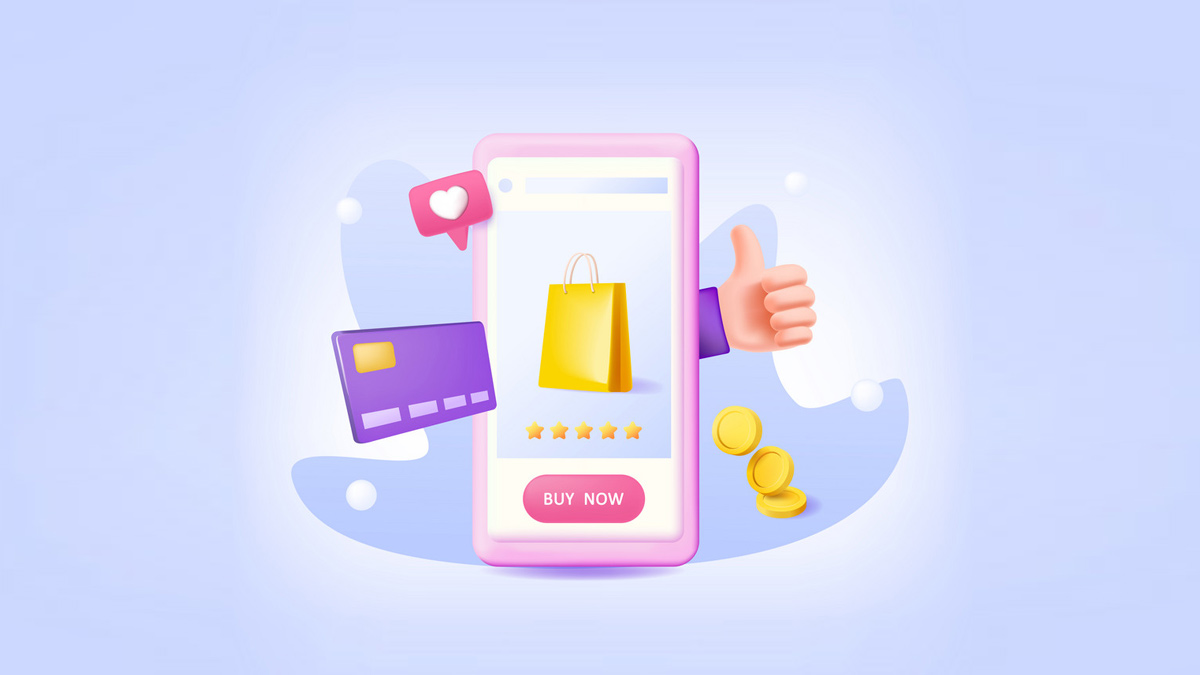
Let’s dive into the exciting world of eCommerce and uncover the steps involved in building a website like Amazon. From planning to execution, this blog will guide you through the essential stages of creating a powerful online retail platform. Get ready to roar on this thrilling journey!
It takes meticulous planning, close attention to detail, and a step-by-step strategy to build an ambitious website like Amazon. We’ll go over the essential steps for building a website similar to Amazon in this blog post, along with some motivational emojis to keep you going. Come on, let’s get going!
Define Your Vision and Objectives: Outline your goals and clearly articulate your vision for the website. Establish the distinctive qualities of your platform and the special benefits it will provide for users.
Conduct Market Research: Identify your target market, comprehend their wants and preferences, and assess your competition to identify points of uniqueness by conducting rigorous market research.
Choose the Right Platform and Technology: Select an eCommerce platform or content management system (CMS) that is reliable and meets your needs. Here Migrateshop presents the cms supported framework as a Buy2Amazon script. And it takes into account elements like scalability, customization possibilities, security, and integration potential.
Plan and Design the User Experience: By organizing the website’s information architecture, wireframes, and mock-ups, you may create a user-centric design. Put your attention on simple navigation, quick product discovery, and a quick checkout.
Develop the Website Structure and Features: By creating key features like user registration, product catalog management, shopping cart functionality, secure payment gateways, and order management systems, you can lay the groundwork for your website.
Implement a Robust Product Catalog: Create a thorough structure for your product catalog that enables vendors to list their goods together with the pertinent information, pictures, prices, and reviews. Make sure the search and filtering functions are efficient.
Secure Payment and Checkout Process: Integrate secure payment gateways to provide clients the confidence to transact. Add options for guest checkout and order tracking to a streamlined and user-friendly checkout procedure.
Optimize for Search Engines: Use search engine optimization (SEO) techniques to increase the visibility of your website in search results. Improve URLs, meta tags, and product descriptions, and make sure that pages load quickly.
Enable User Reviews and Ratings: Add a review and rating system that enables users to provide input, assisting others in making educated purchasing selections. Encourage community involvement and trust-building.
Implement Marketing and Promotion Strategies: Create marketing and advertising initiatives to draw in customers. To increase traffic and revenues, use social media, email marketing, influencer partnerships, and targeted advertising.
Ensure Mobile Responsiveness: To meet the growing number of people who access eCommerce platforms via smart phones and tablets, make your website mobile-friendly. Ensure that mobile shoppers have a seamless experience.
Test and Launch: 🧪🚀 To find and resolve any bugs, usability problems, or performance hiccups, undertake extensive testing. Launch the website to the public once you are certain of its stability and keep an eye on how it is doing.
Continuous Improvement and Growth: To find areas for improvement, regularly examine user data, keep track of sales, and seek consumer feedback. Continue to improve the website, add new features, and increase the range of your products.
Conclusion
Building a website like Amazon requires careful planning, dedication, and the right tools and technologies. By following these steps, you’ll be well on your way to creating a successful eCommerce platform that can captivate customers and drive growth. Keep the vision in mind, stay motivated, and embrace the journey as you build your own digital empire!
With Buy2Amazon Script, you have the opportunity to develop an eCommerce website like Amazon and enter the world of online retail. Its comprehensive features, user-friendly interface, and scalability make it an excellent choice for aspiring entrepreneurs.
So, roll up your sleeves, unleash your creativity, and take the eCommerce world by storm with Amazon Clone Script!







