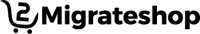Build an Amazon Clone has created a website or application that closely mirrors the functionalities and features of the widely recognized e-commerce platform, Amazon. It entails the development of a platform where users can explore and buy products, sellers can list and sell their items, and additional functionalities like order management, payment processing, and customer reviews are integrated.
The objective is to construct a website that emulates Amazon’s user experience and essential features while tailoring it to meet specific business needs and preferences.
Buy2Amazon is an exceptional multi-vendor eCommerce script designed for initiating or constructing an Amazon Clone, a multi-vendor eCommerce website akin to Amazon, Aliexpress, Etsy, and similar platforms.
Start to Build an Amazon Clone Website with Buy2Amazon Script

Build-in Amazon Clone WordPress Theme should be protected from all sorts of attacks and hacks. The high speed of the site directly affects the company’s revenue. Users do not like to wait long and can leave the site at any time.
Here I have explained the step-by-step process to the website as similar to Amazon for the eCommerce Marketplace Business with Migrateshop Amazon clone script. They are,
Step 1: Establish your objectives and prerequisites
✔️Clarify the objectives and extent of your Amazon-inspired website.
✔️Identify the essential elements and functionalities you intend to emulate.
✔️Outline the specific target audience and market segment you aim to cater to.
Step 2: Strategize your website’s architecture and aesthetics
✔️Develop a sitemap to arrange the various sections and pages of your website systematically.
✔️Craft a user-friendly and intuitive interface that enhances the user experience.
✔️Deliberate on the branding aspects, including color schemes, typography, and logos, to establish a cohesive visual identity.
Step 3: Select an appropriate platform or framework
✔️Assess different e-commerce platforms or frameworks that meet your specific needs.
✔️Consider well-known choices like WooCommerce (WordPress),
✔️Shopify Magneto, or building from scratch utilizing web development frameworks such as Ruby on Rails or Laravel.
Step 4: Set up your development environment
✔️Install the necessary tools, such as a code editor, a local server environment, and a version control system.
✔️Familiarize yourself with the chosen platform or framework.
Step 5: Build essential functionalities
✔️Integrate user registration, authentication, and profile management features.
✔️Develop a robust product catalog system with effective categorization and search capabilities.
✔️Incorporate a seamless shopping cart and checkout process, including seamless payment gateway integration.
Step 6: Design and implement the user interface
✔️Create responsive and visually appealing product listing pages.
✔️Design individual product pages with comprehensive descriptions, captivating images, and customer reviews.
✔️ Develop personalized recommendations and related product features to enhance the user experience.
Step 7: Integrate administrative capabilities
✔️Construct an admin dashboard to efficiently oversee products, orders, and customer data.
✔️Incorporate inventory management, order fulfillment, and reporting functionalities to streamline operations.
Step 8: Enhance performance and security
✔️Improve website speed and performance by implementing caching, optimizing images, and refining the code structure.
✔️Secure transactions and safeguard user data by integrating SSL certificates and encryption measures.
Step 8: Optimize performance and security
✔️Optimize website speed and performance through caching, image optimization, and code optimization techniques.
✔️Ensure secure transactions and protect user data by implementing SSL certificates and encryption.
Step 9: Test and debug your website
✔️Perform comprehensive testing of all features and functionalities.
✔️Identify and resolve any bugs or issues encountered during the testing phase.
Step 10: Deploy and launch your website
✔️Select a dependable hosting provider and configure your domain settings.
✔️Deploy your website to the live server and conduct final testing to ensure smooth operation.
✔️Integrate analytics and tracking tools to monitor and assess website performance.
Step 11: Market and promote your website
✔️Devise a comprehensive marketing strategy to attract customers and increase website traffic.
✔️Leverage digital marketing techniques, including SEO, social media marketing, and content marketing, to maximize your online visibility.
Building an Amazon clone website is a complex task that requires a deep understanding of web development, e-commerce principles, and user experience design. It’s recommended to have a solid grasp of these concepts or work with a team of experienced developers to ensure a successful outcome.
Conclusion
By following the step-by-step guide outlined above, you can embark on this journey with confidence. Remember to define your goals and requirements, plan your website structure and design, choose a suitable platform or framework, set up your development environment, develop the core functionalities, design and develop the user interface, implement administrative features, optimize performance and security, test and debug your online shopping website, and finally, deploy and launch it.